✈️ Migration
Schema and data format changes are a necessary evil of evolving software. We take changes seriously and make them infrequently and only when necessary.
Chroma's commitment is whenever schema or data format change, we will provide a seamless and easy-to-use migration tool to move to the new schema/format.
Specifically we will announce schema changes on:
- Discord (#migrations channel)
- Github (here)
- Email listserv Sign up
We will aim to provide:
- a description of the change and the rationale for the change.
- a CLI migration tool you can run
- a video walkthrough of using the tool
Migration Log
Migration to 0.4.16 - November 7, 2023
This release adds support for multi-modal embeddings, with an accompanying change to the definitions of EmbeddingFunction.
This change mainly affects users who have implemented their own EmbeddingFunction classes. If you are using Chroma's built-in embedding functions, you do not need to take any action.
EmbeddingFunction
Previously, EmbeddingFunctions were defined as:
class EmbeddingFunction(Protocol):
def __call__(self, texts: Documents) -> Embeddings:
...
After this update, EmbeddingFunctions are defined as:
Embeddable = Union[Documents, Images]
D = TypeVar("D", bound=Embeddable, contravariant=True)
class EmbeddingFunction(Protocol[D]):
def __call__(self, input: D) -> Embeddings:
...
The key differences are:
EmbeddingFunctionis now generic, and takes a type parameterDwhich is a subtype ofEmbeddable. This allows us to defineEmbeddingFunctions which can embed multiple modalities.__call__now takes a single argument,input, to support data of any typeD. Thetextsargument has been removed.
Migration from >0.4.0 to 0.4.0 - July 17, 2023
What's new in this version?
- New easy way to create clients
- Changed storage method
.persist()removed,.reset()no longer on by default
New Clients
### in-memory ephemeral client
# before
import chromadb
client = chromadb.Client()
# after
import chromadb
client = chromadb.EphemeralClient()
### persistent client
# before
import chromadb
from chromadb.config import Settings
client = chromadb.Client(Settings(
chroma_db_impl="duckdb+parquet",
persist_directory="/path/to/persist/directory" # Optional, defaults to .chromadb/ in the current directory
))
# after
import chromadb
client = chromadb.PersistentClient(path="/path/to/persist/directory")
### http client (to talk to server backend)
# before
import chromadb
from chromadb.config import Settings
client = chromadb.Client(Settings(chroma_api_impl="rest",
chroma_server_host="localhost",
chroma_server_http_port="8000"
))
# after
import chromadb
client = chromadb.HttpClient(host="localhost", port="8000")
You can still also access the underlying .Client() method. If you want to turn off telemetry, all clients support custom settings:
import chromadb
from chromadb.config import Settings
client = chromadb.PersistentClient(
path="/path/to/persist/directory",
settings=Settings(anonymized_telemetry=False))
New data layout
This version of Chroma drops duckdb and clickhouse in favor of sqlite for metadata storage. This means migrating data over. We have created a migration CLI utility to do this.
If you upgrade to 0.4.0 and try to access data stored in the old way, you will see this error message
You are using a deprecated configuration of Chroma. Please pip install chroma-migrate and run
chroma-migrateto upgrade your configuration. See https://docs.trychroma.com/migration for more information or join our discord at https://discord.gg/8g5FESbj for help!
Here is how to install and use the CLI:
pip install chroma-migrate
chroma-migrate
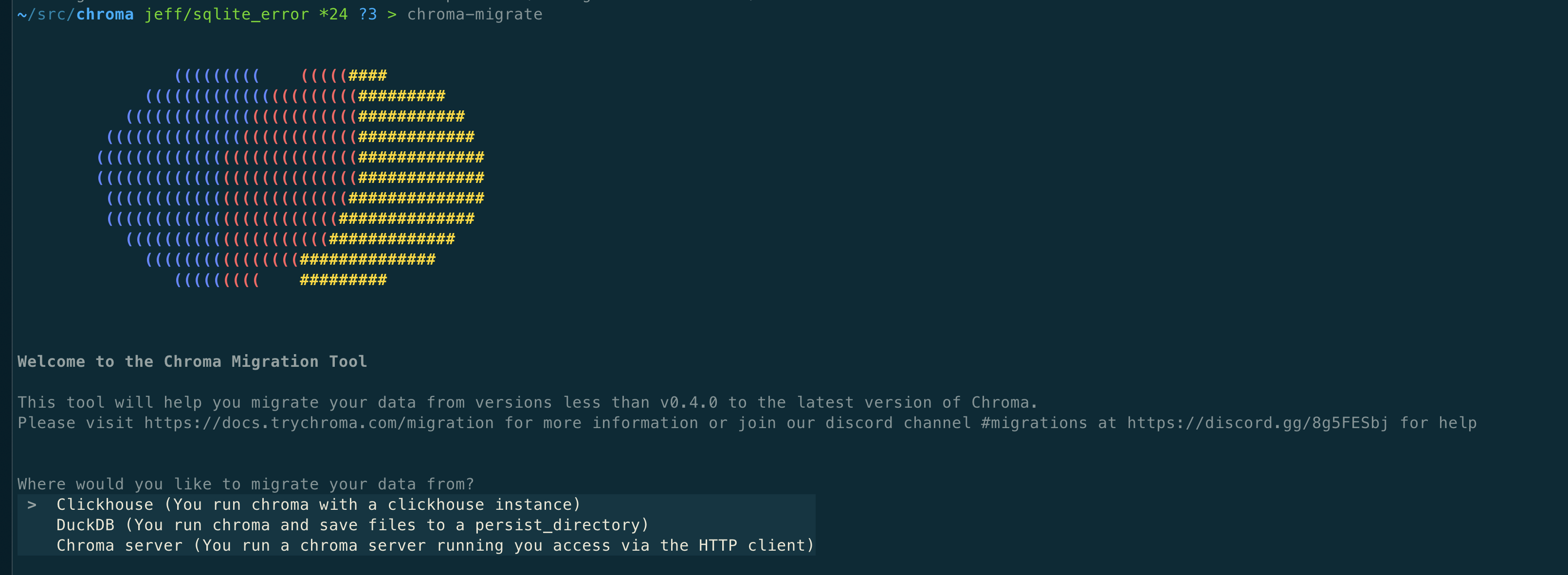
If you need any help with this migration, please reach out! We are on Discord ready to help.
Persist & Reset
.persist() was in the old version of Chroma because writes were only flushed when forced to. Chroma 0.4.0 saves all writes to disk instantly and so persist is no longer needed.
.reset(), which resets the entire database, used to by enabled-by-default which felt wrong. 0.4.0 has it disabled-by-default. You can enable it again by passing allow_reset=True to a Settings object. For example:
import chromadb
from chromadb.config import Settings
client = chromadb.PersistentClient(path="./path/to/chroma", settings=Settings(allow_reset=True))